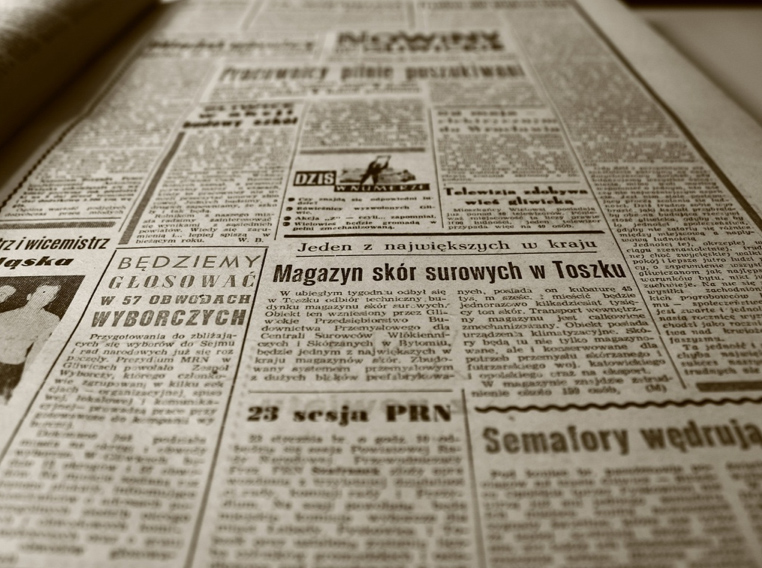Are you in control of technology? Or is technology in control of you?
Let’s do a quick check in:
• Is there a smartphone in your pocket?
• Music in your ears?
• Do you have two, three or 20 browser tabs open with articles you plan to read?
• Have you received a notification in the last minute or two?
If so, welcome to the age of distraction and disruption!
As Jane Brody states:
“We’re constantly bombarded by bells, buzzes and chimes that alert us to messages we feel compelled to view and respond to immediately.”
When you work this way, you enter a reactive (rather than proactive) mode.
Now here’s the thing we can sometimes forget …
Reactive is never productive.
Reactive leaves you feeling unfulfilled and dazed.
Reactive makes you feel a little manic and confused.
So it’s time to reclaim your focus. But how?
Two words:
Digital Minimalism
In his brilliant book Digital Minimalism: Choosing a Focused Life in a Noisy World Cal Newport defines Digital Minimalism as follows:
“A philosophy of technology use in which you focus on your online time as a small number of carefully selected and optimised activities that strongly support the things you value, and then happily miss out on everything else.”
In short, it’s about carefully choosing what tech tools (e.g. social media, websites and apps) you want in your life. And then deciding how you’ll extract the most value from them.
Here are three questions Digital Minimalists consider:
1. What tech tools do I want to use?
2. Why am I choosing to use these tools?
3. Under what conditions will I use these tools?
As you can see, Digital Minimalism isn’t anti-tech. Far from it. And it’s certainly not about abandoning technology altogether.
But as Henry David Thoreau famously said:
“Men have become the tools of their tools.”
If we’re not careful, our tech tools can hijack our brains.
They can undermine our productivity, relationships and wellbeing and drive us away from the things that make us feel grounded as humans.
One has to stop and wonder why a number of Silicon Valley tech giants (including the late Steve Jobs) refuse to let their children use iPhones and iPads.
Digital Minimalism acknowledges that technology has a place in our lives and can make our lives much better. But we can’t let technology invade every aspect of our lives.
15 life changing ideas and strategies from Digital Minimalism
Here are 15 ideas and strategies I learnt from reading Cal Newport’s book Digital Minimalism:
1. Don’t get hooked
Consider every time you post something on Facebook or Instagram, it’s like you’re playing the pokies. You’re thinking to yourself, “Will I get any likes?” and “What if no one comments?”.
Posting is like gambling. You see, you don’t really know what you’re going to get. And this is what drives you to keep checking.
2. Your time = their $
If you find yourself checking your phone a lot, it’s not because you’re lazy and undisciplined. Billions of dollars have been invested to make you addicted to particular apps. Your ancient neural networks are being exploited. The more time you spend on these apps, the more money these companies make.
3. Digital clutter destroys
Too many devices and apps can destroy the quality of your everyday life and clutter your time and attention. There’s value in cutting back to what you really need.
4. Do a digital declutter
If you want to get clear on the tech tools that best serve you, then you’ll need to attempt a digital declutter. Follow these 3 steps:
1. Set aside 30 days to take a break from optional technology (i.e. any apps, websites and tools that won’t harm your personal or professional life).
2. Explore and rediscover activities and behaviours you find satisfying and meaningful.
3. After 30 days, reintroduce optional technology back into your life (keep only what provides value).
5. Seek out solitude
The human brain need regular doses of quiet times, where it is free from the input of:
• podcasts
• television
• books
• phones
• people
Leave your phone at home and go for a walk. Listen to the sounds of nature. Notice what thoughts and feelings come up.
6. Embrace rich social interactions
The human brain evolved to crave rich social interactions. It is both unhealthy and insulting to replace face-to-face conversations with text messages and likes. You need to prioritise real conversations with people, even if it’s uncomfortable and inconvenient.
7. Don’t click like
Cal Newport says:
“See it [the like button] as poison to your attempts to cultivate a meaningful social life.”
Before you click like on a picture of your friend’s newborn baby, stop. Consider picking up the phone to call them or delivering them a meal instead.
8. Don’t comment on social media posts
This one is a challenge but again, the aim is to have real conversations with people. As Cal Newport puts it, we want to ‘eliminate trivial interactions’.
Can you pick up the phone and chat to the person instead? One phone call is likely to strengthen your relationship more than 50 likes or social media interactions.
9. Consolidate texting
Have Do Not Disturb or Airplane mode as your default setting. Commit to responding to text messages in batches several times a day. You may need to train people not to expect an instantaneous response from you but they’ll soon get used to this.
10. Engage in ‘supercharged socialising’
Call up your friends and invite them round to play some board games. Any face-to face interaction that results in a sense of excitement and plenty of belly laughs is good for the soul.
11. Reclaim high quality forms of leisure
Most people engage in low quality leisure (e.g. web surfing and watching random videos). These leisure activities do little to help us flourish and re-energise.
What does high quality leisure look like?
Challenging yourself to develop some new skills.
Here are some examples:
• Learning a new instrument
• Learning a foreign language
• Writing a blog post
• Doing a free online course
• Learning to cook a new dish
• Learning basic bicycle maintenance
And yes, it’s okay to use technology to help you do these things (e.g. DIY videos on YouTube). But technology won’t always be required.
Since becoming a Digital Minimalist, I’ve been learning to play the piano from a book called How to Play the Piano. There’s something really satisfying about sitting down at a piano without my phone and learning to play a piano masterpiece by Bach. As the author James Rhodes states in the book:
“When you’re sitting there at your keyboard, you’re not going to be tweeting or liking Facebook posts, nor are you going to be assaulted by adverts, eating fast food, staring at cat videos online or watching America’s Next Top Model. It’ll be you, focused, immersed, losing time in a good way, tapping into that potential we all have to release our inner creativity.”
12. Schedule in time for low quality leisure
We all need a little time in our day for mindless activities. But be intentional about it. Schedule a set time to watch random videos and scroll through social media. But once your time is up, that’s it. No more.
13. Block social media by default
To become a Digital Minimalist, you don’t have to delete your social media accounts. Instead, you create operating procedures that specify how and when you will use social media.
For instance, you could block yourself from using Facebook for most of the day but allow yourself 20 minutes from 6pm – 6.20pm. Or you could have a rule of only using social media on weekends.
14. Optimise social media
For starters, take social media off your phone. It’s far too easy to check it in moments when you’re feeling bored. If you must check it, make yourself only use it on your computer.
Think about what groups or pages you want to look at, what people you wish to follow, etc. You can bookmark key pages on Facebook so you bypass all the junk and head straight to what interests you (this simple act could save you hours of time).
15. Consume high quality media
You want to stay informed about what’s going on in the world, but you don’t need to read every news article (Fake news? No thanks!). And you certainly don’t want to get derailed by trashy news and click bait. Decide on what sources you want to get your news from.
You can use tools/apps to strip the article of ads and clickbait. Then, choose a time and place where you can read these articles without being distracted.
I use an app called Pocket to curate a newsfeed of stories from quality news sources such as the ABC, The Conversation, SBS, and The Guardian. I then set aside a little time each day to read these articles on my tablet (free from distractions).
To sum up
Do these ideas sound a little extreme? Well, they’re not.
What’s extreme is …
• 80% of year 11 students using their phones throughout the night when they should be getting restorative sleep.
• The average Australian spending 10 hours a week on Facebook (that’s 520 hours a year).
• Couples with phones out at dinner (not talking) but sending messages to others throughout a meal.
• People walking to work with their eyes on their phones instead of their surroundings.
These behaviours are now the new norm but we didn’t evolve to live like this.
By getting rid of all the digital clutter in our lives, I believe we become better humans and have better relationships. Without all the noise and with focused intention, we can lead better, more fulfilling lives.