
Then it’s time to refine the conditions you work in and the tools you use.
Just like the fairytale character Goldilocks discovered a bowl of porridge that was just right, there are optimal study conditions that are just right and work best for you.
Simply by making some small changes to your study environment, you can sharpen your ability to focus, feel more comfortable in your space and potentially cut hours off your study time.
Well, let me tell you about how I used to study …
When I was in high school I would regularly study on my beanbag in my pyjamas. Sure, it was relaxing but it was a little too relaxing. I’d frequently lose my train of thought and end up taking a micro-nap.
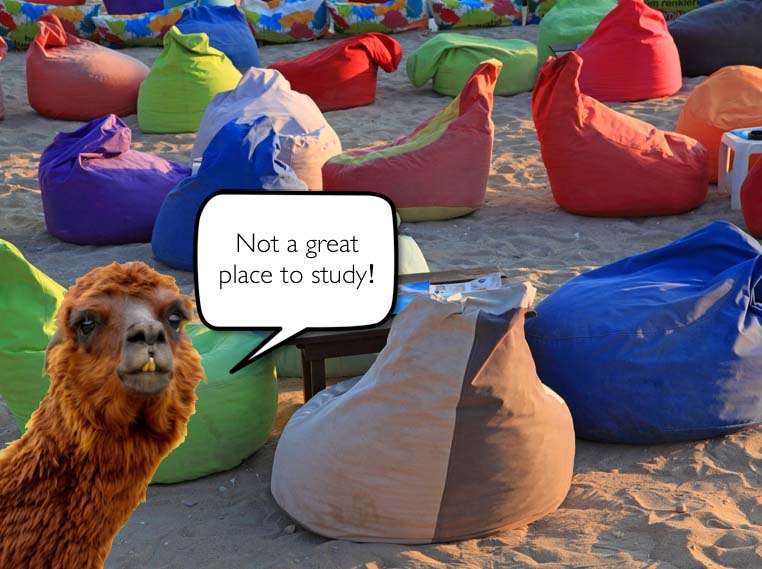
I soon realised that I’d get a lot more work done if I’d have a shower, put on some nice clothes and shoes, and sit upright in a chair at a desk. What would take me 2 hours to do in the beanbag, I could complete in under 45 minutes in the right conditions and environment.
Here is a checklist to help you think about how you work best:
Temperature
Is your environment too hot or cold? Just right?
Lighting
Is it too dark? Too bright? Just right?
Desk
Do you have your own personal study space? Is there enough space to spread your books and papers?
Noise
Do you enjoy music? Do you need some background noise? Do you prefer total silence?
Posture
Are your feet flat on the floor? Are you sitting up right? Are you straining your neck or lower back?
Clutter
Do you get easily distracted and overwhelmed by clutter in your environment? Can you clear away the clutter?
Inspiration and beauty
Are there objects in your environment that inspire you (e.g. indoor plants and/or artwork)?
Movement
Are you getting up from your desk to move every 20 minutes? Have you considered using a standing desk or treadmill desk?
Equipment and stationery
Do you have everything you need within arms reach (e.g. pen, paper and healthy snacks)?
Technology
Do you manage technology effectively so it doesn’t derail you when you study (e.g. using internet blocker apps, turning your phone off and placing it in another room)?
Goals and intentions
Do you set a clear intention or specific goal before sitting down to study (e.g. “I will create a mind map on the fall of Rome for 20 minutes”)?
Eyes
Are you giving your eyes a break every 20 minutes (e.g. you look away from your books and off into the distance)?
Breaks
Do you take regular breaks when you study (e.g. you get away from your computer and go for a walk or take a power nap)? Do you need a timer to time your breaks and study sessions?
Food and drink
Do you get hungry and/or thirsty when you study? Do you have sufficient healthy snacks and plenty of water within arms reach?
Clothing
Do you feel comfortable in your clothing? Are they too tight? Too itchy? Too frumpy?
Sleep
Is there a clear demarcation between where you sleep and study (e.g. you avoid studying on your bed)? Are you getting enough sleep (at least 8 hours each night)? Do you stop using your phone at least 30 minutes before you go to sleep?
Celebrate
Do you celebrate and give yourself a break/reward when you finish a piece of work before moving onto the next thing you need to do?
At first glance, this list may seem overwhelming. But just know that you don’t need to tweak every condition all at once. In fact, I strongly recommend against a complete overhaul of your study space and routine. This rarely works.
So start small. Choose just one area to focus on, experiment with it and adjust accordingly. Then move onto another area.
You can create a visual cue to help you stay on track. For instance, I created an infographic highlighting the key areas I wanted to improve using Canva but if you prefer, you could create one by hand. It doesn’t have to be anything fancy.

This simple infographic reminds me of the new conditions and behaviours I want to establish as new habits.
If you focus on just one area each day on the checklist, within a few weeks you’ll have streamlined your study space to meet your optimal ‘Goldilocks’ conditions.
Share This:

You need to start by doing something different.
As Paul Taylor says in his book Death by Comfort:
“Nothing changes if nothing changes”.
Over the years, I’ve read a lot of books and articles on the psychology of behaviour change. One thing is clear from the research literature: it’s much easier to change your behaviour by changing your context rather than changing your thoughts and attitudes.
In other words, the simplest ways you can create change is to set up your environment to make it easier to do the things you want to do and harder to do the things you don’t want to do.
In this blog, I explore different ways you can tweak your study space to make it easier for you to study and harder for you to get distracted.
Timers are super handy tools, especially when you’re lacking motivation.
Whenever I’m avoiding a task or not feeling in the mood to do something, I’ll say to myself “Let’s just do 10 minutes”. I start the timer and off I go. Usually by the 10 minute mark, the motivation has kicked in and I want to keep going.
Using a timer is a simple and easy way to push through mental blockages. It can also create a sense of time awareness and prompt you to take regular breaks.
Charging cables, flashcards, mini notebooks, and USB sticks: these are just a few examples of random little items that we need. But where do you put this stuff?

A vertical wall hanger with clear pockets (typically used for storing jewellery) works well for storing and separating these random but important items.
Feeling stressed in your study space? Perhaps it’s clutter that’s getting you down.
Take a moment to scan your environment. If your eyes land on a pile of objects and you find yourself feeling stressed and/or overwhelmed, take those items and dump them into a box. Now take that box and put it in another room. You can sort through these items later on.
Staying hydrated is super important when it comes to learning. Research shows even mild dehydration can impact students’ ability to learn and remember information.
But if there’s no water in sight, you’re probably not going to be taking regular sips.
I have a reusable drink bottle but some people find having to unscrew a lid a barrier to taking sips. If that’s you, have a jug of water and a glass nearby. You might also enjoy using a reusable straw (stainless steel or glass).
Being hungry sucks and it doesn’t serve you when it comes to learning. Your brain needs energy to think and learn. Where does it get that energy from? Food.
Make a start on stocking your fridge and pantry with plenty of healthy snack foods. My favourite snack foods include blueberries, strawberries, and pretty much any fruit, nuts, veggie sticks, and soy yoghurt.

While you’re at it, get rid of any tempting ultra-processed junk food. This junk will mess with your ability to think and learn.
If I can’t see my work and items I need, they don’t exist. This is why I always store important items in clear storage containers and write things I need to do on bright yellow paper and colourful post-it notes. If it’s out of sight, it’s out of mind.
One trick I use is leaving myself post-it note reminders of what I need to do next after I complete each work session. These notes give my brain a clear direction of what it needs to focus on next, which means I’m less likely to get derailed.
When there’s a lot of things happening and multiple projects on the go, it’s easy to lose track of what you need to do.
Using open storage systems (e.g., open bookshelves or pigeonhole units) can be another effective way to keep track of all your projects. I use a pigeon hole to organise all my projects. This keeps them in sight and in mind.
I remember an academic coach once saying to me, “If you start the day by checking your email, you’ll be 10% less productive”.
She was spot on.
When you start the day with devices, this puts you in reactive mode. You feel less in control.
Here’s a little psychological trick I use to get myself into proactive mode: I lock my phone in a kSafe for the first 30 minutes of the day. My phone is already placed in the safe before I go to bed, which means all I need to do is spin the dial and press the button when I get up in the morning.

This simple action signals to my brain that I’m in control of my day (and not big tech).
Of course, you don’t need to buy a kSafe to stay off your phone. Placing your phone in a drawer (out of sight) or in another room will also do the job.
You use them to mow the lawn, but a pair of earmuffs work wonders for blocking out noise while you’re trying to study.
They also have signalling power. When you put them on, it signals to others (and your brain) that you are in work/study mode. When you take them off, you are free to play, rest, and do whatever you like.
Having a yearly planner stuck up on your wall can help to create a sense of time awareness. You look up at the planner and you can see in one glance how much time you have between now and when a project is due or when an exam is scheduled.
Indoor plants have been found to boost creativity. But certain types of indoor plants, such as English ivy and the Money plant, also purify the air.
You don’t need to create a jungle to experience the benefits of indoor plants. One or two plants in nice colourful pots is all you need to freshen up your space.
Have you considered working on your feet and incorporating some movement into your study sessions?
Active workstations, such as sit-stand desks, cycle desks, and treadmill desks, help to break the sedentary work cycle, get the blood pumping more efficiently up to your brain, and give you a cognitive boost.
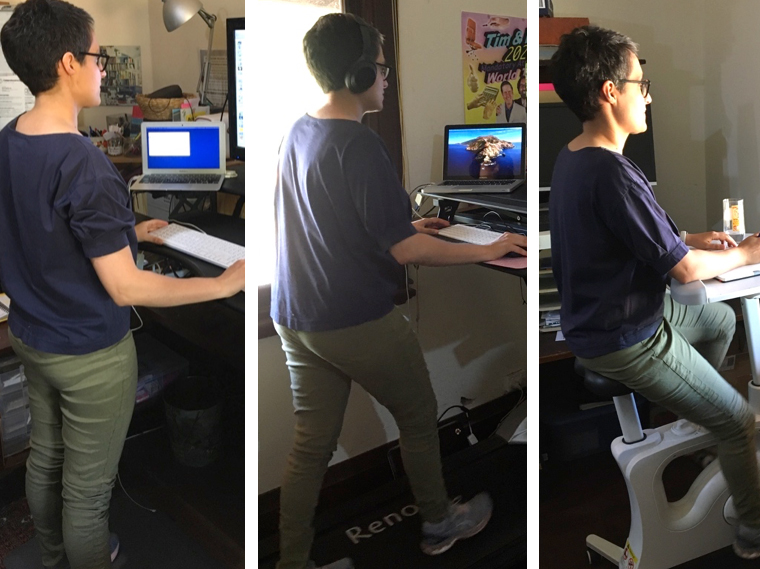
If you prefer to stay seated while you study, that’s no problem. Just make sure you get up and move every 25-30 minutes. Take an exercise snack.
An exercise snack is a quick 30-60 second bout of exercise. I have a few small pieces of exercise equipment strategically placed in my study space to mix up my exercise snacks.
Depending on what you like to do and the space you have available, here are a few ideas:
• Kettlebell
• Dumbbells
• Resistance bands
• Skipping rope
• Gymstick
• Hula hoop
If you feel good in your study space, you’re more likely to want to spend time there. One of the simplest ways to spruce up your space is with colourful and inspiring pictures.
Up on my walls is a colourful world map, a poster from a memorable comedy show I attended with my brother, and a framed piece of children’s artwork.
What do these things all have in common?
They make me feel good. And when I feel good, it’s easier to think, focus, and learn.
After looking at a screen for 25 minutes or so, get down on a yoga mat and do some gentle stretches. If the mat is already rolled out on the floor, it’s a lot easier to get down and stretch your body.
This is a designated spot for all your school items (e.g., books, files, reference materials, unit outlines, practice exam papers, and notes). Need to find something to complete a project or study for a test? There’s only one place it can be: in the magic spot.
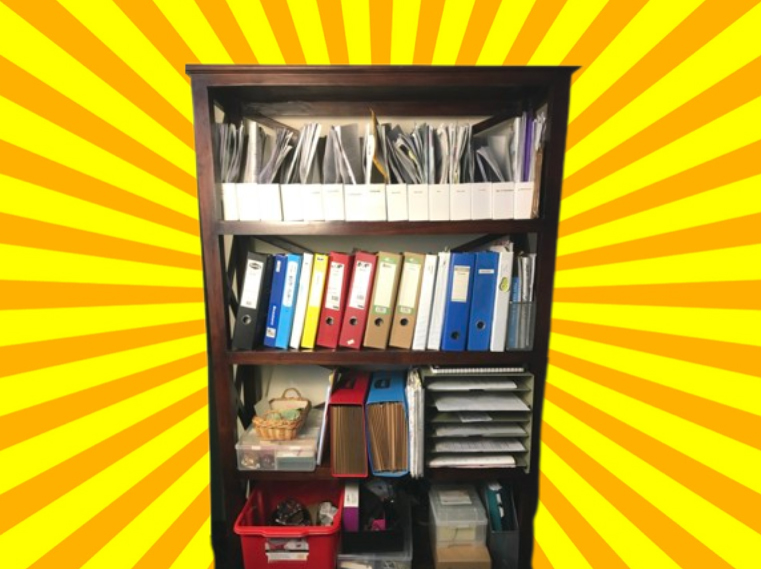
When your work gets difficult, it’s too easy to escape to social media, YouTube, and Netflix. To stop yourself mindlessly checking these apps, activate an Internet blocker app such as Cold Turkey or Freedom.
It’s not just Big Tech companies that can distract us. Often we distract ourselves with all kinds of random thoughts.
How do we handle these thoughts?
You can capture them in a notepad that’s strategically placed within arms’ reach. When a random thought strikes, write it down. You don’t have to act on every thought straight away.
Think of this notepad as your ‘Thought Inbox’. Once you’ve written the thought down, it’s not going anywhere. You can return your focus to the task at hand and deal with these thoughts at a later time.
Ads online are like advertising in public spaces: they constitute visual clutter. They also stir up consumptive desires and frequently throw you off course.
You can eliminate a lot of online ads by installing an adblocker plugin. I use Adblock Plus.
When I’m feeling nervous about putting ideas down on paper, I go to my whiteboard. It’s less scary to jot down ideas on a whiteboard.
If it doesn’t work out, that’s okay. You can easily wipe it all away.
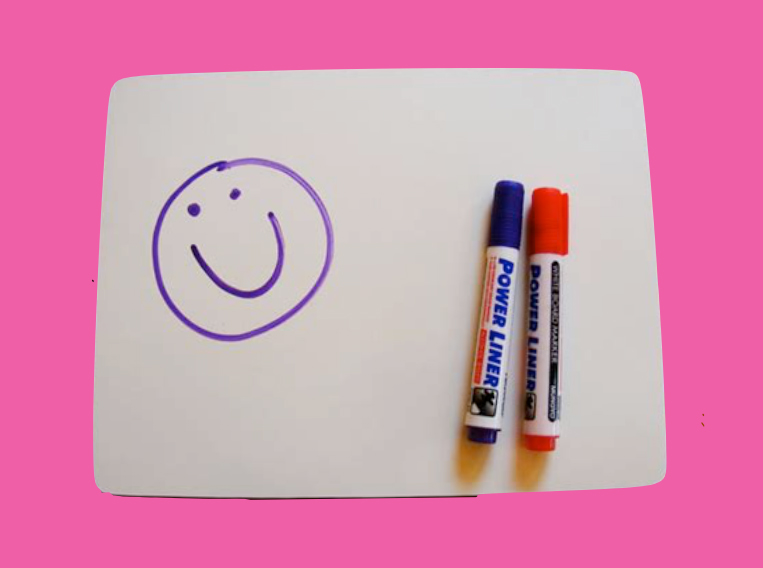
Each of these strategies may not seem like much on their own. But when combined, they can have a big impact on your ability to focus, learn, and get things done.
Like anything in life, the key is not to get bogged down by a sense of overwhelm. You don’t need to make all of these changes all at once. Just get started with one or two.

If so, you may want to try using an active workstation.
Active workstations (e.g., sit-stand desks, treadmill desks, and spin desks) allow you to incorporate physical movement into normally sedentary study/work tasks.
Research shows combining study with movement can boost your brainpower (e.g., improve your ability to focus and engage in complex cognitive tasks), decreases stress, and make it easier for you to learn.
In this article, I’ll share why it’s a good idea to incorporate some movement into your study sessions. I’ll also take you on a tour of my workspace to show you how I’ve set up my environment to support this habit.

Some people say “Sitting is the new smoking”.
Whilst sitting isn’t as bad as smoking, research shows being sedentary can shorten your life expectancy and lead to chronic diseases.
In the famous double decker bus study, researchers compared the health of inactive bus drivers who sat for most of the day with active bus conductors who climbed on average 600 stairs each day on the double decker buses.
The researchers found the active bus conductors had lower rates of cardiovascular diseases than the inactive bus drivers.

As Dr Michael Greger states:
“Sitting more than three hours a day may be responsible for more than four hundred thousand deaths every year worldwide.”
But what are the immediate negative impacts of sitting for too long?
In the book Move the Body, Heal the Mind Dr Jennifer Heisz states when you sit for long periods of time, your body goes into hibernation mode.
Sitting for 4 or more hours results in a reduction of blood flow to your brain, which can leave you feeling sluggish and less alert.
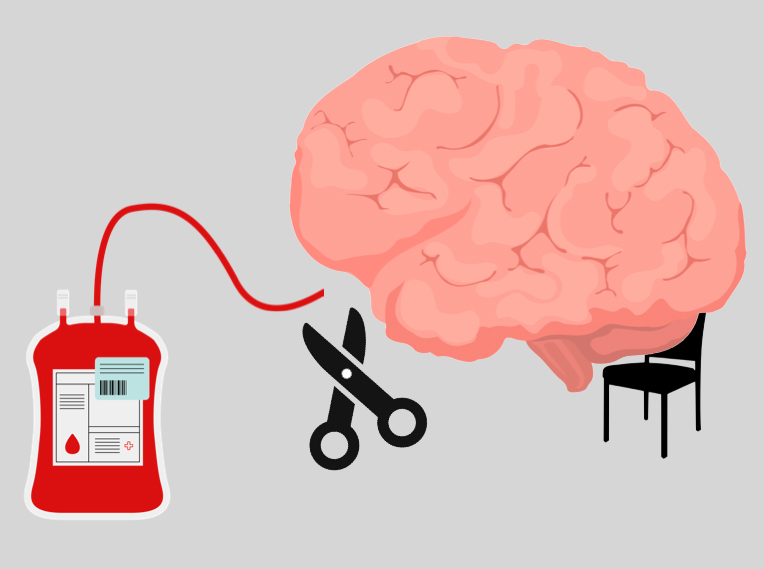
To combat these negative impacts, Dr Heisz suggests getting up from your desk every 30 minutes to take a 2 minute movement break.
But if you can move while you study/work, research shows you can experience even greater benefits.
Several studies have found people who use active workstations experience benefits such as:
• Increased energy levels
• Increased happiness levels
• Less stress
• Greater productivity
• Greater energy expenditure
This is why I’m a big fan of active workstations. They help me to feel good. And if I feel good, it’s so much easier for me to learn and get my work done.
You don’t need to have a lot of money to incorporate an active workstation into your study routine. I’m living proof of this.
On a budget, I created a workspace that contains multiple active workstations and various pieces of gym equipment (e.g., dumbbells, yoga mat, and stretch bands).
My surrounding environment makes it easy for me to be active throughout the day. But not only that, being able to switch between workstations keeps things interesting for my brain.
When it comes to active workstations, you have choices. Below I list three different options for you to consider:
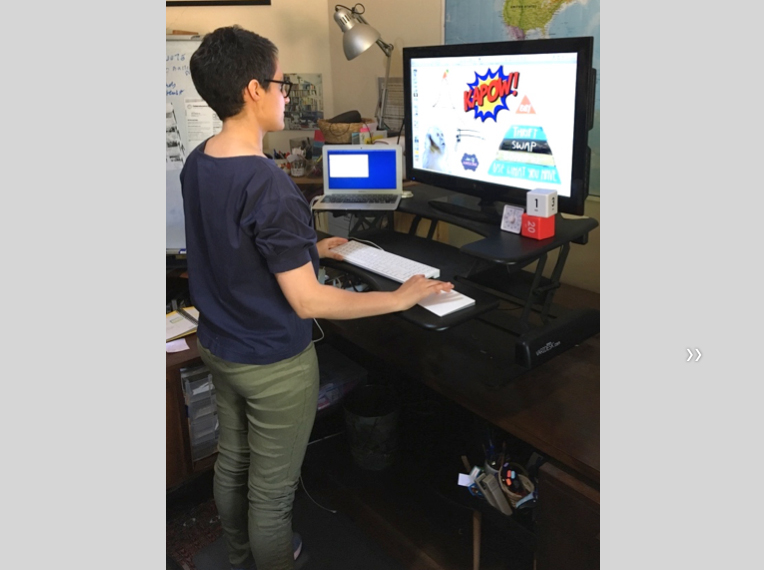
If you are new to the world of active workstations, a sit-stand desk is a great place to start. Using a sit-stand desk doesn’t require as much physical energy as other active workstations (e.g., treadmill desks and cycle desks). They are height adjustable which means when you get tired of standing, you can easily switch to sitting.
But is standing that much better than sitting?
The research suggests it is.
Dr Michael Greger points out:
“Even if you’re standing still, your postural muscles are tensed and stretched to fight gravity.”
When you’re standing, you’re also more likely to move around the room. For example, if I’m standing and I’m stuck on a problem, I will pace around my office or walk over to my whiteboard to sketch out ideas. In contrast, if I’m sitting in a chair it feels harder to get up and shift tasks.
All that being said, standing for long periods can get tiring. It can make your feet feel a bit sore, too. This is why a comfortable pair of shoes is essential. I also recommend placing an anti-fatigue mat or a soft pilates mat under your feet for maximum comfort.

Treadmill desks allow you to walk and work at the same time.
Students sometimes ask me “But isn’t this a form of multitasking? And you’ve just told us we shouldn’t multitask?”
It’s a good point.
Yes, technically using a treadmill desk is a form of multitasking. It involves performing two tasks at the same time (i.e. moving your legs and working on a computer). But here’s what makes it different from driving a car and texting or studying for a test with the TV playing in the background . . .
For most people, walking is an automatic process. You don’t have to use a lot of brainpower to walk.
This is why studies have shown walking at a slow pace while performing most tasks doesn’t negatively impact performance.
But like anything, using a treadmill desk does take some getting used to.
The key is to find the right walking speed and ease into it.
Don’t try to walk too fast, too soon, or for too long.
When I first started using my treadmill desk, I made the mistake of setting the speed to a brisk walking pace. After a few days, I was back sitting in my chair. My treadmill desk was neglected for many months.
But then someone suggested I try a slower walking pace. To my amazement, when I set the speed to 2km per hour, I found it much easier to walk and work.
Bottom line is this: Find a pace that feels right for you.
One downside with treadmill desks is they can be quite noisy (the motor and footfalls). If you’re trying to watch videos or attend an online meeting, I recommend using a pair of headphones.

Do you prefer pedalling over walking?
If so, perhaps a cycle desk is for you.
Like a treadmill desk, you need to ease into it. It’s easier to work on a laptop and pedal at the same time if you start off with the resistance on the lowest setting. Once your brain gets used to the fact that your legs are moving while you’re working, you can bump up the resistance.
Most cycle desks come on wheels, which means you can easily move them around the house or outside for a change of scenery. They are also height adjustable which means when you get tired of pedalling, you can hop off and use it as a standing desk.
It’s important to consider the tasks you need to do and whether the task is suitable for an active workstation. As much as I love my active workstations, I don’t proclaim to perform all tasks while I’m standing or moving.
Tasks that require intense concentration or physical dexterity (e.g., drawing) are best performed seated in a chair with your feet firmly planted on the ground. This is why I create mind maps at my kitchen table and my outdoor desk.
In contrast, active workstations work perfectly for browsing addictive websites and apps. If I feel the urge to watch YouTube videos or scroll through Twitter, I will force myself to go on my treadmill desk or cycle desk.
Using an active workstation stops me from mindlessly consuming content for hours on end. How? The movement acts as a stop mechanism. When my legs get tired, that’s my cue to stop and go do something else.

A lot of people buy active workstations with good intentions to move more but they struggle to cultivate the habit of using them.
This should come as no surprise. Sitting feels easy compared to standing, walking, and pedalling which all require physical effort.
The thing about your brain is it doesn’t like the thought of expending energy. Your brain will come up with all kinds of excuses to get you not to use your active workstation (e.g., “You’re too tired to stand” and “Using your treadmill desk is hard. Give yourself a break today. Go on, have a seat!”).

This is why it’s important to create a daily habit of using your active workstation (even if it’s just for a couple of minutes).
I recommend using the Tiny Habits Method. Engaging in some movement while you work is better than doing nothing.
If you go from sitting all day to standing and walking for hours on end, you’ll feel exhausted at the end of the day (and your chair will start to look very appealing!).
Here are some tiny habits I created to help me use my active workstations:
• When I want to check Twitter, I will turn on the treadmill and set it to speed 2.
• When I close my laptop at the end of the day, I will shift my desk to standing position.
• When I need to plan out a talk, I will grab my notebook and sit on my cycle desk.
You don’t need loads of cash to have an active workstation.
If you jump on Gumtree or Facebook Marketplace, you’ll notice a lot of people are trying to sell treadmills. The images these sellers share are usually of a treadmill in the garage that is covered in dust.
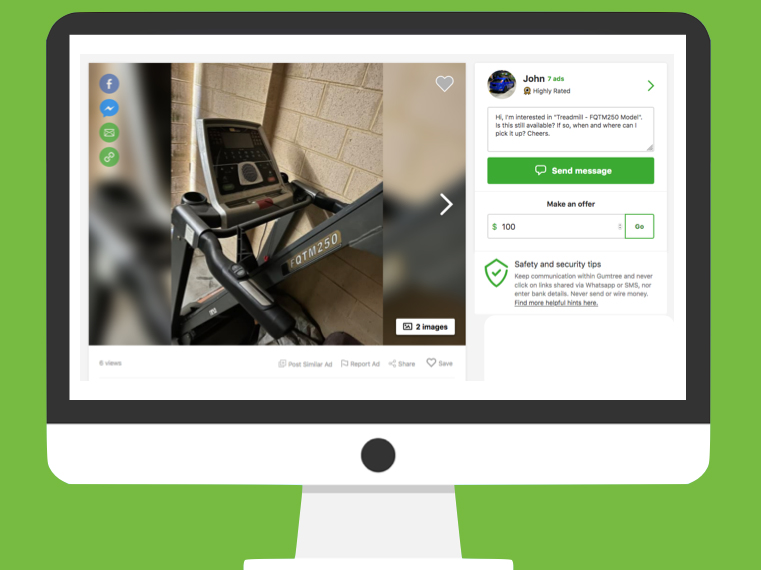
Why not pick a treadmill up for a bargain and convert it into a walking desk?
My treadmill desk cost me less than $50AUD to build. I picked up the treadmill for free. My dad helped me to add a desk to it out of recycled materials and some clamps.
To make it more ergonomic, I added a secondhand sit-stand desk on top ($40AUD off Gumtree). I then grabbed an old secondhand keyboard, mouse, and monitor to make it easy to plug in my laptop and shift workstations.
As for standing desks, you can build your own out of materials such as cardboard boxes and milk crates. The important thing is to get the height right. My husband built his sit-stand desk by placing an IKEA coffee table he found on the verge on top of his desk.
If an active workstation isn’t possible for your living situation, don’t let that stop you from moving as you learn.
Head to your closest outdoor green space (e.g., your local park) with a set of flashcards. As you walk around the park, test yourself.
You can also build in regular movement breaks into your day. Here are some ideas for things you can do:
• Use stretch bands
• Do some stretches and yoga moves
• Put on a song to dance to
• Punch a boxing bag
• Use a skipping rope
Every little bit of movement you do counts. It all adds up.
Incorporating movement into your study sessions is all about finding what works best for you. Whatever active workstation you choose to use, persevere. It takes time to adapt to working in a new way. But if you can stick at it, your brain and body will thank you for it.
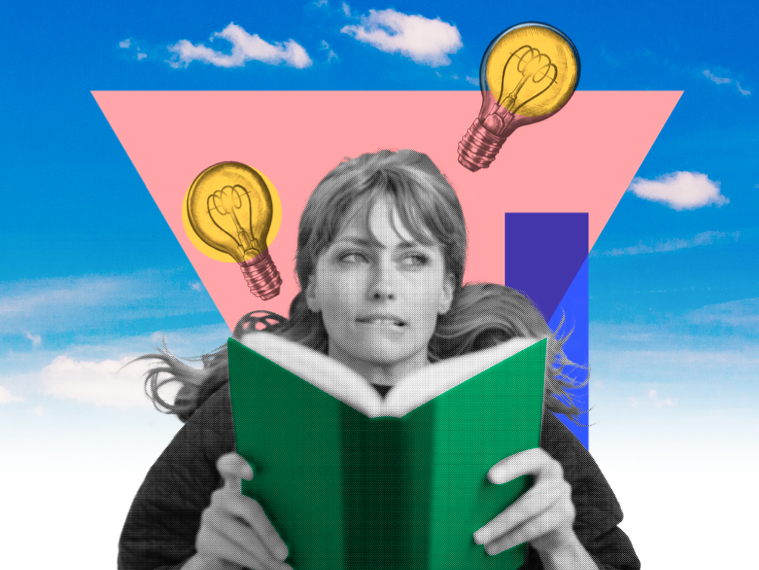
This is despite the fact plenty of research shows we’d be less stressed, have more energy, and feel more relaxed if we spent more time out in nature.
Nature is a powerful antidote to the stresses and pressures of modern life.
With this in mind, I’ve been experimenting with creative ways to get my daily dose of nature. One strategy I’ve been testing out is working outside.
I recently listened to a podcast interview with Kim Stanley Robinson (author of The Ministry for the Future). Kim has been writing books outdoors for the last 15 years. In fact, he believes this is what saved his writing career.

On the podcast Wild with Sarah Wilson, he mentioned how this interesting habit came about. He said:
“I was feeling tired of writing . . . burnt out. And then I moved outdoors to a café table that’s in a courtyard that’s fenced in by the side of the house. There’s a Japanese maple shading it but it wasn’t quite enough shade for the laptop screen. So I slung a tarp from the fence and tree branches.”
He later added:
“I realised I wasn’t sick of writing. I was sick of being indoors all day.”
For Kim, writing outdoors has been a joy and an exhilarating experience. “The little birds are my office mates”, he said.
After listening to this interview, I thought “What have I been doing all this time?”
I knew I needed to head outdoors and set up a second workspace.
I didn’t waste any time. I went on Gumtree and found a cute retro vintage table with drawers. It fit perfectly in the space I had available on my back verandah.
Mosquitos are a real problem in my neighbourhood. Like a phone pinging constantly, they are a source of distraction and irritation.
To combat this problem, I purchased a secondhand mosquito net for $5 to hang over my workspace. Upon inspection, the net had one little hole but this was easily fixed with a needle and some thread. With a couple of clothes pegs, I am able to close the opening of the net so mosquitos can’t get in.
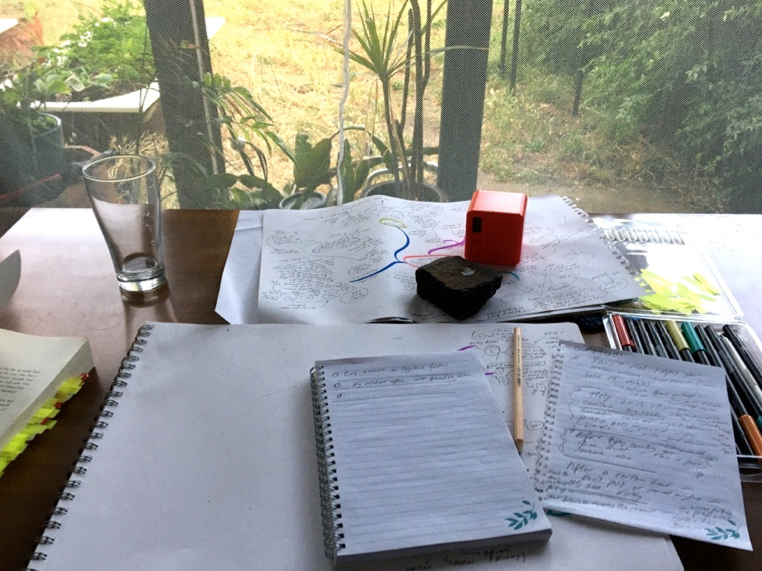
I can’t tell you how satisfying it is every time I am working away and I see a mosquito buzzing on the outside of the net. I think “Victory!”.
With my outdoor workspace, I need to be able to easily access the right tools and stationery once I enter the netted space. I don’t want to have to get up and unpeg the mosquito net every few minutes and risk a pesky mosquito entering my space.
• Pads of paper
• Pencils and gel pens
• Coloured pens
• Post-it notes
• Electronic timers (to track my work sessions and breaks)
• Water bottle and glass
• A couple of solid rocks (to act as paper weights so my papers don’t fly away when it’s windy)
• Ergonomic laptop stand (to prevent neck strain), a keyboard, and mouse
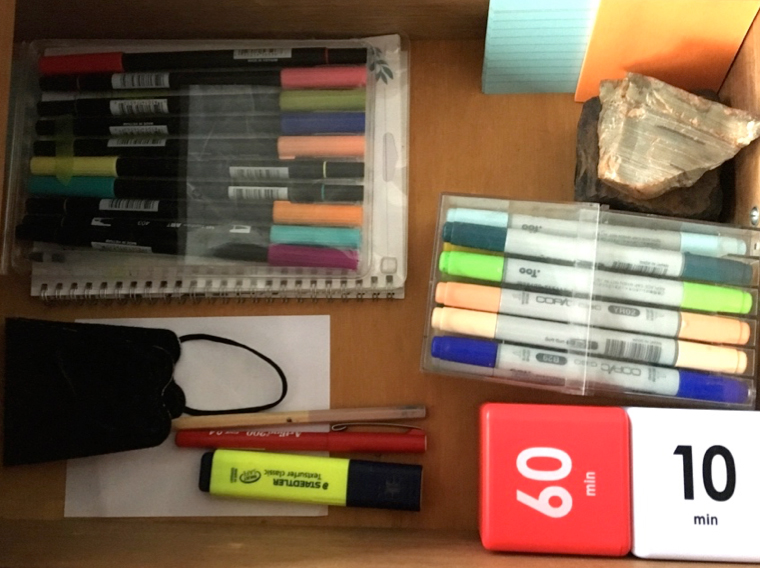
Having these items within arms reach means I can get into a flow state quickly and stay in flow.
When I’m working outdoors, I have a simple rule: my mobile phone is off limits (I leave it inside the house). It’s amazing how when my work gets difficult, instead of checking my phone to get a quick shot of dopamine, I’ll notice a little bird or a wasp flying nearby. This gives me a mini mental break without getting completely derailed and losing sight of what I need to be doing.
This is probably the biggest downside associated with working outdoors. You have no control over the elements.
If you live in a warm climate like I do, you may want to set up a fan. Kim Stanley Robinson who lives in California installed one of those misting devices that pubs and cafes use in their outdoor areas to keep customers cool. He says this keeps him cool during Summer.
I live in Western Australia where in Summer it’s easy to feel like you’re being slow roasted outside. When it gets too hot, it’s hard to think and near impossible to learn.
Similarly, when it’s too cold, I can’t focus and learn for the life of me!

But in Winter, you can layer up. You can put on a warm jumper, beanie, some uggboots, and/or use a blanket. Kim Stanley Robinson says in the colder months he puts on his mountaineering gear to write outdoors. He sometimes even uses an electric heating pad for his feet.
Bottom line is this: do what you need to do to be comfortable in your outdoor workspace.
I understand Kim and I are both in privileged positions. Not everyone has a backyard, verandah, and/or the space to set up an office outside.
If you don’t have a backyard, here’s what I would recommend: create a mobile office. This is a backpack that contains everything you need to do your work.
Then, take your backpack to a local park (ideally one that has plenty of shade) and set yourself up at a picnic table.

Alternatively, simply having a picture or painting of a natural environment in your study space and looking at it from time to time can be beneficial. This study found staring at a picture of a flowering meadow green roof for just 40 seconds was associated with better sustained attention.
Indoor plants are a fabulous investment, too. Having indoor plants in your space has been found to boost creativity (you can check out the research here).
In a world where we are becoming increasingly disconnected from the natural environment, working outdoors can be a great way to get a good dose of nature.
Since setting up my outdoor office space, I’ve noticed so many wonderful little creatures in my garden that I normally wouldn’t see (mainly birds and bandicoots). I also feel calmer and more energised at the end of the day. I can focus better, too.
I strongly encourage you to invite a little more nature into your life, whether it be by setting up a desk outside or adding some indoors plant to your study space.
Dr Jane Genovese delivers interactive sessions on learning to learn, combating procrastination, exam preparation, how to focus in the age of distraction, habit formation and much, much more!
Get FREE study and life strategies by signing up to our newsletter:
© 2024 Learning Fundamentals