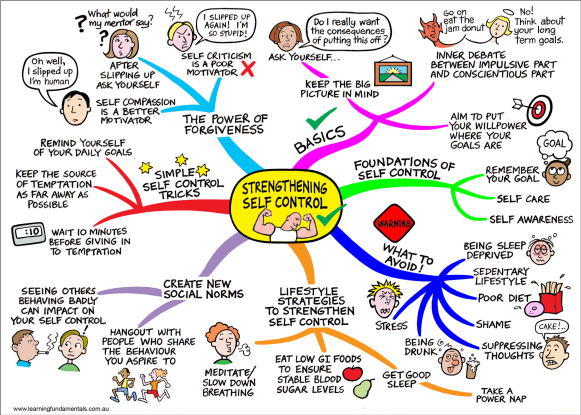Do you think developing better self control is hard work? If so, then think again.
There are a range of super simple strategies that you can incorporate into your everyday life to strengthen your self control. Below are a few of my favourites.
Wait 10 minutes
 In the book “The Willpower Instinct”, Kelly McGonigal challenges readers to wait 10 minutes before giving into a particular temptation.
In the book “The Willpower Instinct”, Kelly McGonigal challenges readers to wait 10 minutes before giving into a particular temptation.
I recently put this technique to the test. My friend and I were going for a walk when we noticed a little van selling butter chicken and naan bread by the beach. We already had bought ingredients to prepare a healthy meal for dinner, but the smell of the delicious food had us salivating and wanting to ditch our plans.
I said to my friend “Let’s keep walking for 10 minutes and then decide if we want to get Indian”.
He agreed.
Do you think we ended up getting butter chicken and naan bread for dinner? No. We decided to stick to our original plan of pasta.
Usually if you can wait 10 minutes the urge to consume butter chicken, ice-cream or whatever else tickles your fancy will subside.
Think of the rewards
Contemplate the long-term reward that will come from resisting the temptation. Will you have better fitness levels? A uni degree with first class honours?
Simply imagining a better version of yourself in the future can boost your willpower in the present. Take a moment to picture yourself basking in the rewards of having taken action. How proud do you feel? What do you look like?
Make it difficult to give in
You can also make it really difficult for yourself to give in. For instance, if you have a weak spot for chocolate, then don’t put chocolates right in front of you on your desk. Keep them far away and out of sight.
An interesting study at Cornell University found that women ate less chocolate when they were in opaque containers as opposed to clear containers on their desks. Even less chocolate was consumed when the containers were 6 feet away.
De-clutter your life
 Consider that all the clutter in your life may be affecting your self control. Studies have found people exert less self control after seeing a messy desk than after seeing a clean desk.
Consider that all the clutter in your life may be affecting your self control. Studies have found people exert less self control after seeing a messy desk than after seeing a clean desk.
If you’re serious about strengthening your self control, keep things relatively organised and tidy.
Be gentle on yourself
Often when we slip up or don’t do very well at something we can give ourselves a hard time. We can feel embarrassed and plagued by negative thoughts such as “I’m stupid”.
 Sometimes we think this self-criticism will motivate us to try harder in the future. Research has however found that self-criticism isn’t a good motivator. The sad thing is if you feel bad about yourself then you’re more likely to give into temptation.
Sometimes we think this self-criticism will motivate us to try harder in the future. Research has however found that self-criticism isn’t a good motivator. The sad thing is if you feel bad about yourself then you’re more likely to give into temptation.
Here’s the thing: we are more likely to be motivated and get back on track if we are compassionate towards ourselves.
Kelly McGonigal states –
“Try taking in the point of view of a mentor or a good friend who believes in you, wants the best for you and will encourage you when you feel discouraged”.
Precommit
If you decide in advance what you’re going to eat for dinner or purchase a block of personal training sessions, it will be a lot harder to back out of those decisions. The authors of “Willpower” state –
“Plan meals by the week, rather than on the spur of the moment when it’s already past dinnertime and you’re starving”
By making choices in advance you can protect yourself from being swayed by temptation in the future.
So there you have it – super simple strategies to strengthen self control! Why not choose one or two to experiment with for this week?
This brings me to the end of this series of blog posts on self control. I think it’s important to remind ourselves that developing self control isn’t just about getting more items ticked off our list of things to do.
It’s more than that. It’s about being the best person you can be. As Baumeister and Tierney state self control is “essential for savouring your time on earth and sharing joy with the people you love”.